Hello Friendz,
This is Easy Tutorial on k3770-z (ZTE)
Follow this given steps you can able to use any SIM on your stick
Step 1 :
Things You have to needed
1. USB Stick Vodafone K3770-z
2. VMB Software which contain all driver for your device
3. Some 5-10min of Time to use this stick
4. Some basic information about how to connect to the internet in your OS.
Step 2 :
Install device driver For your device to connect the stick with your PC
Step 3 :
Close your VMC Software
Step 4 :
According to this Image in WINDOWS 7 go at right-bottom corner
For available internet connection
Step 5 :
Try to Connect Internet From Here Via Mobile Broadband Connections
Enter Your APN According to your SIM card
Step 6 :
Create Profile according to your SIM
For more information,
Here some APN given...
AIRTEL - airtelgprs.com
IDEA - internet
BSNL - bsnlnet (Not Working in K3770-z)
VODAFONE - www
AIRCEL - aircelgprs
TATA DOCOMO - tata.docomo.internet
UNINOR - uninor
Step 7 :
After Click on Connect
Step 8 :
You Have Done....
Now you can able to see CONNECTED.
For Any Problem or Some Issue Comment here or Mail me
I will try to solve that Problem..
For win XP
I’m new here so, if you have any suggestion then comment here or mail me…..
Also can’t able to mail you each n every time so keep visiting or follow this blog…. :P
Have a Gud Day!!!
You Have Done....
Now you can able to see CONNECTED.
For Any Problem or Some Issue Comment here or Mail me
I will try to solve that Problem..
For win XP
I’m new here so, if you have any suggestion then comment here or mail me…..
Also can’t able to mail you each n every time so keep visiting or follow this blog…. :P
Have a Gud Day!!!




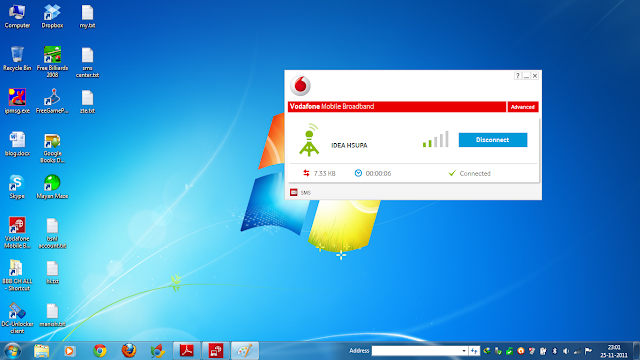
No comments:
Post a Comment